It's no secret that the internet can be a dangerous place. Cybercriminals are always coming up with new methods to steal your information or install malware on your computer or devices via the internet. This guide will show you how to improve your online security and keep yourself safe while surfing the web.
Your guide to better online security
Picking the right VPN for your business
Ways to safeguard your company’s data
Make site visitors feel secure with these tips
Why using a VPN is more important than ever before
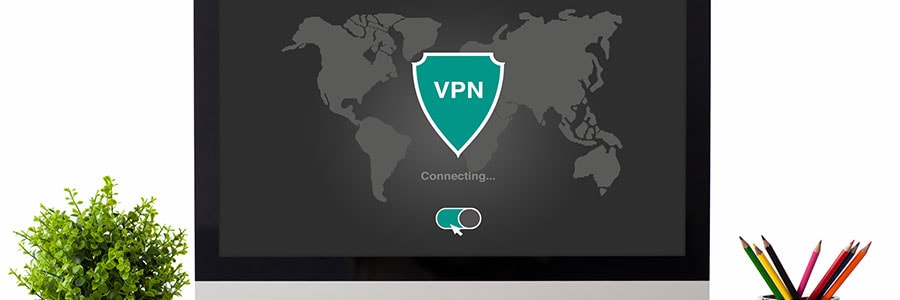
In the past, a simple antivirus software was all you needed to stay safe from online threats. Today, it takes more than that to protect your PC and the information stored on it. Whether you’re sending an important email or chatting with a coworker online, chances are your data can be easily intercepted.
Better internet security: Easy as 1, 2, 3
Tips for safeguarding business data

You can’t afford to lose business data. It takes away the trust of your clients, leading to loss of revenue. Cybercriminals are here to stay, so it’s more important than ever to utilize tight security measures to keep your business data safe. Still, some hackers may have advanced cracking skills, or are really determined to break into your network, so it’s a good idea to use the following methods for safeguarding your corporate data.
Why is HTTPS important?
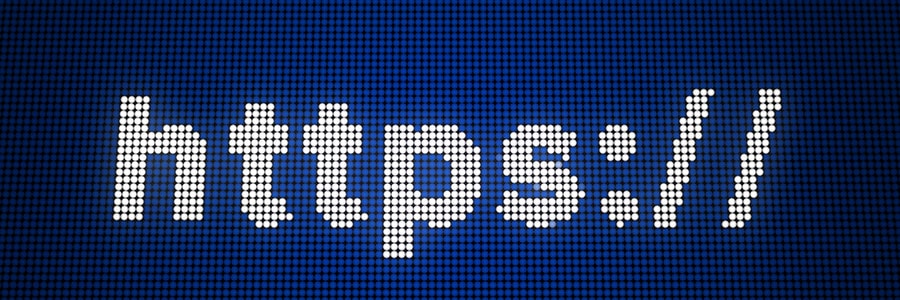
Many internet users still do not understand what the padlock icon in their web browser’s address bar is for. It represents HTTPS, a security feature that authenticates websites and protects the information users submit to them. This is an important feature that lets users know whether the site they are visiting is secure or not.
VPNs: Why you need them
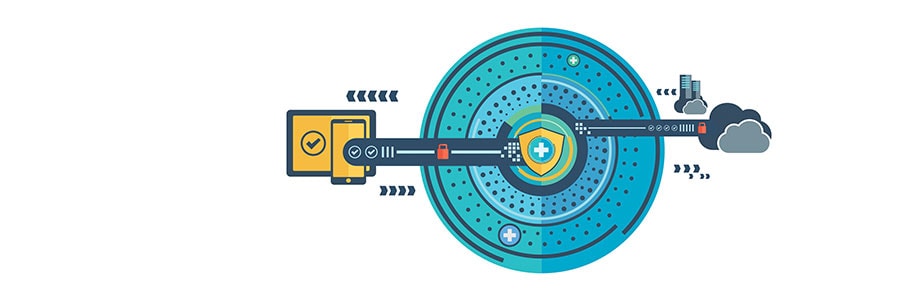
Installing antivirus software and setting strong passwords are no longer considered the bare minimum in cybersecurity. With hackers, third parties, and ISPs constantly monitoring networks and your online habits, hopping onto a virtual private network (VPN) is crucial for keeping your surfing habits private.
5 Cybersecurity measures anyone can master
- 1
- 2





