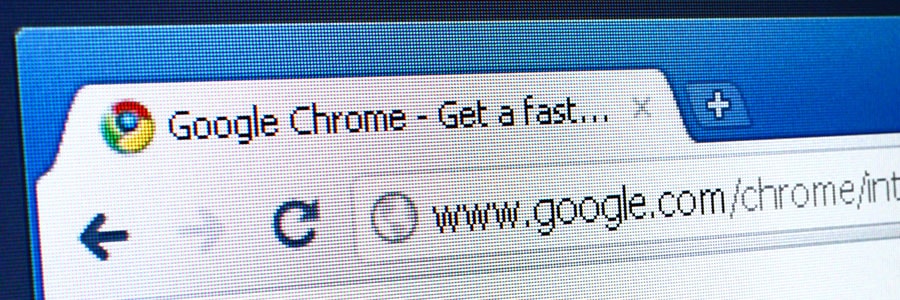Setting up HTTPS requires many steps; this makes it challenging, especially for inexperienced users. In-depth knowledge of server configuration and encryption is needed to set it up. The steps and components required to switch from HTTP to HTTPS will be introduced to you in this guide.
The Complete Guide On Switching HTTP To HTTPS
Why is HTTPS important?
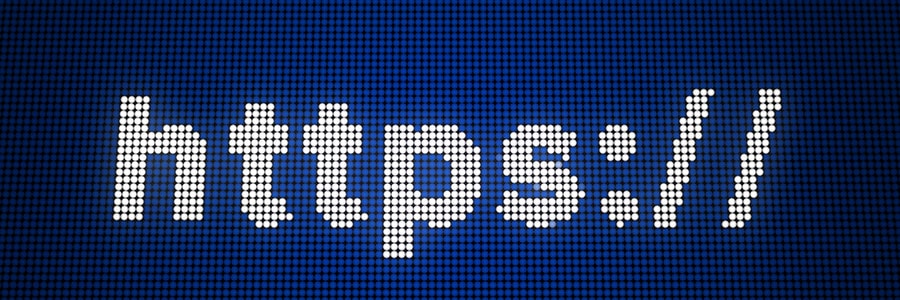
Many internet users still do not understand what the padlock icon in their web browser’s address bar is for. It represents HTTPS, a security feature that authenticates websites and protects the information users submit to them. This is an important feature that lets users know whether the site they are visiting is secure or not.
Chrome to mark HTTP as ‘not secure’
The importance of HTTPS
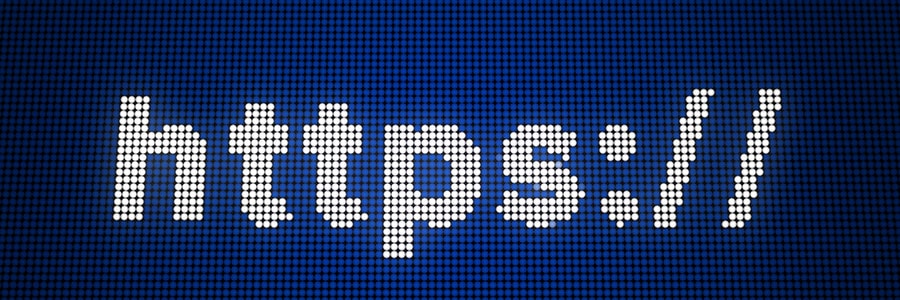
Very few internet users understand the meaning of the padlock icon in their web browser’s address bar. It represents HTTPS, a security feature that authenticates websites and protects the information users submit to them. Let’s go over some user-friendly HTTPS best practices to help you surf the web safely.