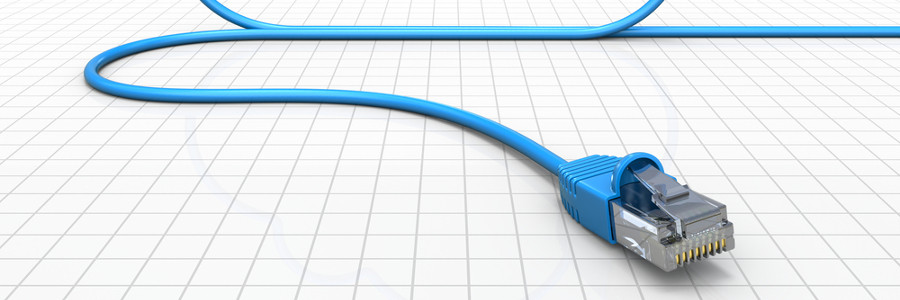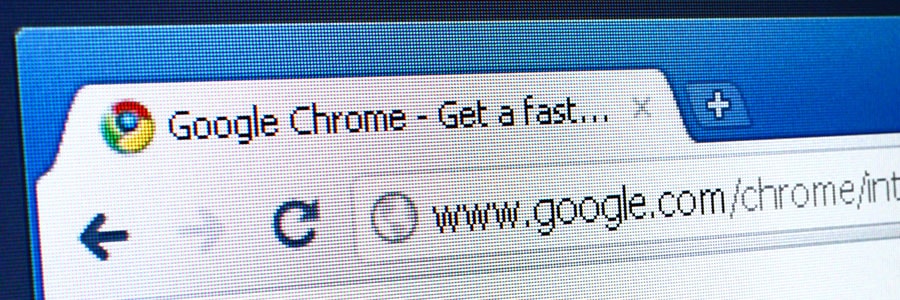Cloud computing has proven to be a cost-effective necessity for small businesses. However, there are still many owners who remain misinformed about the intricacies of cloud solutions. Here are some common misconceptions you should stop believing about the cloud.
4 misconceptions about the Cloud
Chrome to mark HTTP as ‘not secure’
The importance of HTTPS
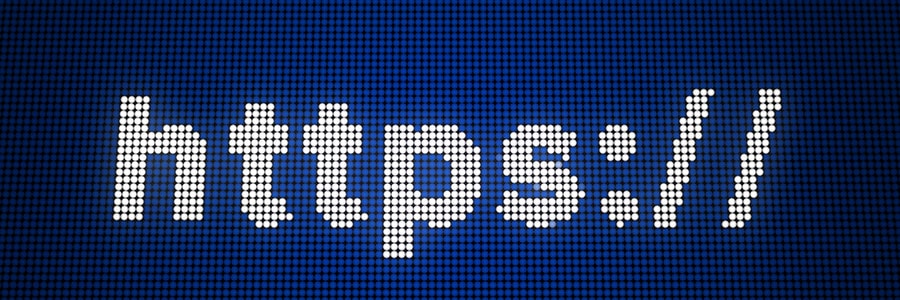
Very few internet users understand the meaning of the padlock icon in their web browser’s address bar. It represents HTTPS, a security feature that authenticates websites and protects the information users submit to them. Let’s go over some user-friendly HTTPS best practices to help you surf the web safely.
Phishers use encrypted sites to scam

Just when you thought cyber criminals couldn’t get smarter, along comes a new scamming technique. Previously used for safeguarding browsing activity, encryption tools are now used by hackers in carrying out phishing scams. This means some fraudulent sites may have HTTPS on their address, giving users a false sense of security.
Cybersecurity Essentials: VPN

Whether it’s because of government surveillance or cyberattacks, internet users are more concerned than ever about the privacy of their online activities. Unfortunately, security measures like firewalls and antivirus software can’t help you in this case, but there’s one that can: Virtual Private Network (VPN).
What is VPN?
Simply put, a VPN is a group of servers you connect to via the internet.
Is the government really spying on you?
Cloud myths debunked
- 1
- 2