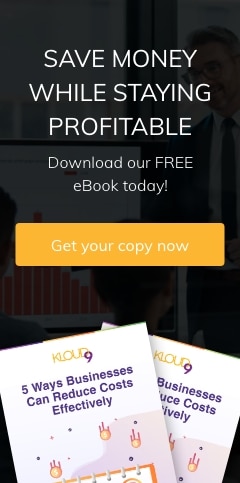Not too long ago, most business calls happened over landlines. You had a desk phone; you picked it up, dialed a number, and that was it. Things were simple. These days? Your office phones run through the internet using VoIP (Voice over Internet Protocol). And I’ll admit—when I first heard about VoIP, I thought it was just a fancy way to save on phone bills. But it’s become so much more than that.
VoIP lets you take calls from anywhere, connect with clients overseas without insane charges, and even tie in features like video meetings and call recording. For small businesses, it feels like a superpower. But here’s the catch: once your calls are running through the internet, they’re vulnerable to the same risks as anything online—hackers, scams, and data leaks.
I learned this the hard way when a friend who owns a small design studio called me in a panic. Their phone system had been hijacked overnight, and they woke up to a bill in the thousands. Hackers had used their VoIP lines to make international calls. He said, “I thought only big companies got hacked—why would anyone care about us?” But the truth is, cybercriminals don’t care how big you are. If you’re online, you’re a target.
That’s why understanding VoIP security isn’t optional. It’s like locking the doors before leaving the office. So, let’s walk through what makes VoIP vulnerable and the practical steps you can take to keep your calls safe. No tech jargon, just real talk.
Why VoIP Security Actually Matters
Think about the kinds of conversations you have over the phone at work. You might discuss contracts, client details, financial information, or even your next business strategy. If someone were listening in—or worse, recording—it could put your whole operation at risk.
And it’s not just about eavesdropping. Hackers can hijack your system to make expensive international calls, flood your phones so customers can’t reach you, or trick employees with fake calls that sound legitimate.
A local café owner I know signed up for VoIP mainly to save money on phone bills. Everything was smooth until one afternoon, their phones stopped working completely. It turned out someone had launched a denial-of-service attack (basically spamming the system until it froze). Customers couldn’t place orders, suppliers couldn’t reach them, and the café lost a full day of sales. That’s the kind of impact VoIP attacks can have.
So yes—it matters—a lot.
The Common Threats in Plain English
Here are the big ones most businesses face, explained without the tech fluff:
- Eavesdropping: Hackers listen in on unprotected calls. It’s like someone picking up the extension on your private conversation.
- “Vishing” (VoIP phishing): Fake calls pretending to be IT, banks, or even your boss. They pressure staff into giving passwords or sensitive info.
- Toll Fraud: Criminals hijack your line and run up insane international charges. You pay the bill.
- Denial of Service (DoS): Attackers overwhelm your system with fake traffic so your real calls can’t get through.
- Malware or Ransomware: Just like your computer, VoIP phones and systems can be infected. Sometimes attackers lock you out until you pay.
When you lay it out like that, VoIP sounds scary. But here’s the good news: just like you wouldn’t leave your storefront unlocked, you can lock down your VoIP too. And it’s not nearly as complicated as it sounds.
VoIP Security Essentials You Can Actually Do
Alright, let’s talk solutions. These are the basics every business should be doing to keep its VoIP safe.
1. Don’t Treat Passwords Like an Afterthought
I know, I know—passwords are boring. But they’re the first line of defense. Too many businesses leave their VoIP phones or accounts on the default password they came with. That’s like leaving your key under the doormat and hoping nobody checks.
When my own office switched to VoIP, the installer reminded me to set strong passwords. At the time, I rolled my eyes. A few months later, a nearby business had its system hijacked because it never changed its system. That was all the wake-up call I needed.
2. Encrypt Your Calls
Think of encryption like speaking in a secret code. Even if someone taps into your call, all they hear is gibberish. Many VoIP systems have encryption built in—you need to make sure it’s turned on.
3. Keep Everything Updated
Updates are one thing you should never joke with. Don’t ignore those little “update available” messages. These updates block loopholes that cybercriminals can exploit. Ensure you always keep all your software up-to-date.
4. Use Firewalls and Session Border Controllers
This might sound fancy, but it comes in handy. It’s more like hiring a bouncer for your VoIP system. With firewalls, you don’t have to worry about suspicious traffic. On the other hand, Session Border Controllers will only let legit calls through.
5. Protect Your Wi-Fi
Here’s a mistake I see often: running business calls over the same Wi-Fi you give to customers. That’s basically like giving strangers a spare key. Keep your networks separate, and make sure your Wi-Fi uses strong encryption.
6. Give People Only the Access They Need
Does your intern really need the ability to make international calls? Probably not. By limiting permissions, you reduce the damage if an account is ever compromised.
7. Use Multi-Factor Authentication (MFA)
You’ve probably seen this with your bank—after entering a password, you also need a code sent to your phone. It’s an extra step, yes, but it makes hacking so much harder. If your VoIP provider offers MFA, use it.
8. Keep an Eye on Call Logs
Most systems let you check your call history. Make it a habit. If you see calls happening at 3 a.m. or to countries you don’t even do business with, that’s a red flag. Catching it early can save you thousands.
9. Train Your Team
Even with the best security setup, people are the weakest link. Hackers know this, which is why they use fake calls to trick employees. Spend a little time teaching your staff the basics: don’t give out passwords, question suspicious calls, and report anything weird.
I once worked with a receptionist who got a call from “IT support” asking for the company’s login. Luckily, she thought it sounded fishy and hung up. A quick training session had paid off.
10. Pick the Right Provider
Not all VoIP providers are created equal. Some cut corners; others take security seriously. When shopping around, ask questions: Do they encrypt calls? Do they offer monitoring tools? Will they help you set up firewalls? A solid provider should have clear answers.
Some smaller businesses also lean on managed IT services to handle this stuff. If you don’t have a tech person on staff, it can be worth it for peace of mind.