Office 365 has streamlined work as simply as never before, making it as smart and connected. However impressive it may be, the most frequent problems caused by its usage concern everyday errors made by many users who are totally unaware of their mistakes, which may not merely undermine productivity, but may even jeopardize data.
The bright side is? Most of these mistakes are readily avoidable through some small amounts of awareness and education. What are the typical Microsoft Office 365 pitfalls, and how can they be avoided confidently and carefully? Let us take a tour
1. Ignoring the Multi-Factor Authentication (MFA)
The Mistake:
Among the most frequent (and dangerous) errors is not enabling Multi-Factor Authentication. Office 365 includes essential company information, client emails, and internal documents. Without MFA, you log on based on a password only, which can be easily guessed, phished, or leaked.
Why it's Important
Cyberattacks are on the rise, and Office 365 accounts are some of their favourite targets. The hackers can access through compromised passwords that translate to loss of data, loss, or worst yet, destroyed reputation.
How to Elude:
- Make MFA mandatory in all of the Office 365 accounts via the Microsoft 365 Admin Center.
- Train people about the necessity of MFA and its configuration.
- Another alternative is using Microsoft Authenticator or other applications that will make the login process smoother.
- Protection MFA provides an added level of security, and it only takes a couple of minutes to implement, which is not much compared to the much greater peace of mind.
2. Failure to do Regular Data Backups
The Mistake:
Most users believe that Microsoft automatically backs up all their data forever. In fact, Office 365 does have data retention policies, but this is not synonymous with a comprehensive backup solution. Accidental file removal, hacking, or app malfunctions can cause valuable information to disappear.
What is at Stake:
Data in OneDrive, email in Outlook, or team data in SharePoint may also be accidentally deleted or overwritten. Recovery is no longer guaranteed after the retention window expires.
How to avoid it:
- Utilize third-party solutions to Office 365 that are designed specifically to back up Office 365 (e.g., Veeam, Acronis, or SkyKick).
- Train staff on Good data handling & deletion policy.
- In the Admin Center, carefully set retention policies that will pay off during reasonable recovery times.
- A well-thought-out backup plan will keep your information and your peace of mind intact.
3. Improper usages of Permission and Access
The Mistake:
Clicking on the stuff to give it a wide open access is relatively easy by clicking on the Share, but it can also quickly become a security threat. A vast number of users with the privilege to edit or excessive access to confidential complaints increases unnecessary risks.
Pointers to Why it Matters:
When it is overexposed, some data may be leaked, or even the contents edited or destroyed. It also makes it hard to control who is doing what around you.
Avoid it by:
- Access should be at the right level for the right user using role-based access control (RBAC).
- Make over-sharing documents a habit once a week by regularly auditing shared files and removing shared files that have been shared to too many people.
- Take advantage of Microsoft 365 Groups and Teams channels to ensure that information has been compartmentalized.
- Intended permission leads to a safe and neat working environment for all.
4. Failure to Train Users in Productivity Tools
The Mistake:
Office 365 is not only Outlook and Word. It presents a strong web extension bundle to help users, such as Teams, Planner, OneNote, Power Automate, and others. So, unfortunately, there are a large number of users who settle on what they are used to and thereby miss out on these productivity tools.
What Does It Matter:
Lack of training can severely waste hours completing obsolete workflows, between-application toggling, or other key tasks that can be automated.
How To Prevent It:
- Provide monthly or quarterly training, which can be live or recorded, where each tool would be examined differently.
- Promote Delving. Provide in-house Office 365 champions to advise colleagues.
- When it is overexposed, some data may be leaked, or even the contents edited or destroyed. In addition, it makes it hard to control who is doing what around you.
Avoid it by:
- Access should be at the right level for the right user using role-based access control (RBAC).
- Once a week, make oversharing documents a habit by regularly auditing shared files and removing those that have been shared with too many people.
- Take advantage of Microsoft 365 Groups and Teams channels to ensure that information has been compartmentalized.
- Intended permission leads to a safe and neat working environment.
5. Neglecting Security and Compliance Setting
The Mistake:
Office 365 has compliance and security settings that are almost available off the shelf, and, indeed, most organizations never click these channels. This can be data loss prevention (DLP), email encryption, or device management, and missing them puts you at risk.
The Importance of It:
Be it a small enterprise or an expanding one, non-compliance can result in possible fines, data risks, or regulatory issues. In addition, it does not hurt to do the right thing when it comes to safeguarding your company's integrity.
The Way to Prevent:
- Check the Microsoft 365 Security Center and Compliance Center to get the best settings according to your company.
- Prevent sensitive information (such as credit card numbers) from leaving your organization through the use of built-in DLP policies.
- Make mobile device management (MDM) available to secure employees’ access to Office 365.
- These tools are suitable for big companies and individuals concerned about the safety of their online workstations.
- Bonus Tip – Over-reliance on Email
The Mistake:
Outlook is good, but email is a different story. As useful as email is, it does not serve as an efficient means of communication, especially when everything depends on it. Discussions are lost, and collaboration in real time becomes an issue.
What makes it important:
Necessary information or queries could be overlooked, and email exchanges irritate mailboxes. This results in delays in decision-making and confusion among team members.
Ways to Prevent It:
- Promote the Microsoft Teams chat, video calls, and file collaboration.
- Utilize the Planner of To Do to plan and be accountable for tasks.
- Adopt OneDrive and SharePoint to do version-controlled document sharing.
- The more your staff members use Office 365 and its tools in the manner that they were envisioned, the more prosperous they remain.
Conclusion
A level title has its highest potential when utilized correctly, and Office 365 is no exception. Educating yourself on these pitfalls and avoiding them is one thing, but preventing them will not only save your business--it will make your digital workplace smarter, safer, and happier. Do not rush; instead, take things one step at a time, build your confidence, and realize that each little step helps.

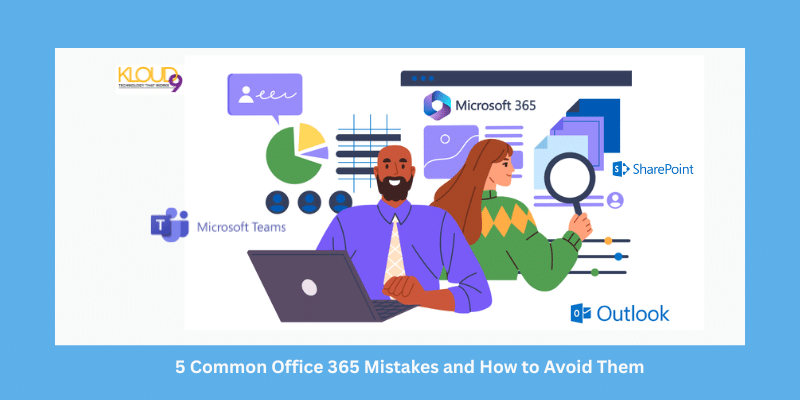
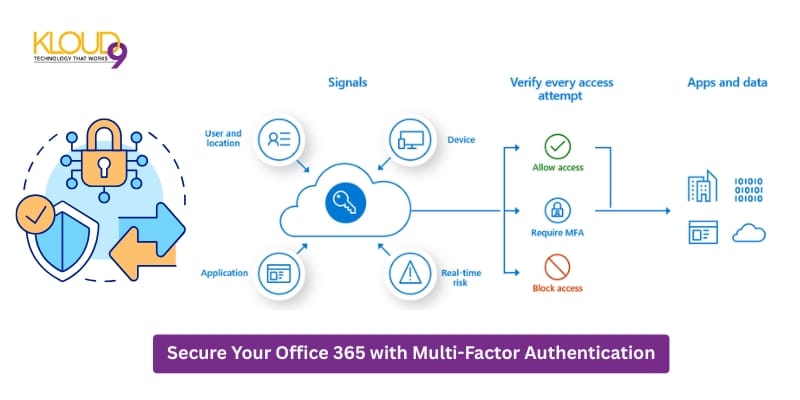
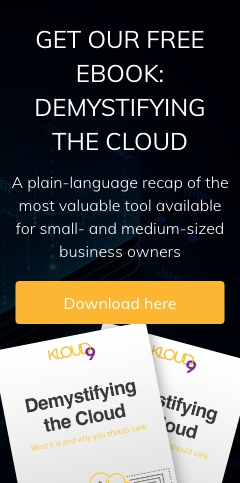
You must be logged in to post a comment.