With technological advancement, smartphones and tablets have become indispensable instruments for many people. Unfortunately, hackers who want to steal private data and personal information frequently target these devices.
Our smartphones and tablets are essential to us, as they contain many vital details and data, such as our photos, credit card information, social media logins, crypto wallets, and more. In the wrong hands, that information and data can lead to catastrophic events, including invasion of privacy, loss of funds, loss of social media accounts, and more.
Fortunately, there are various ways we can protect our devices' data from ending up in the hands of hackers. This article will share some practical methods for protecting your smartphones and tablets from hackers.
Tips for Safeguarding Your Smartphone and Tablet
1. Use Biometric Authentication and Strong Passwords
Using strong passwords and biometric authentication is the first and most fundamental step in protecting your smartphone and computer. A combination of capital and lowercase letters, digits, and special characters makes for a strong password. Using biometric authentication techniques like fingerprint and facial recognition can provide additional protection. It is advised against using passwords that are simple to decipher for hackers, such as names, birthdays, or common phrases.
2. Avoid Downloading Apps and Files from Unknown Sources
Your smartphone and tablet are at risk if you download software and files from unreliable sources. Only obtain apps from reputable websites, such as the official app store for the operating system on your device. To ensure an app is secure and reliable, read user evaluations and review its permissions before downloading.
We recommend downloading your apps from your Google PlayStore or Apple Store to avoid downloading malware and viruses. The apps on these app stores are always scanned to ensure they are safe and secure.
3. Ensure Your Apps and Operating System Are Always Updated
Another critical measure in protecting your smartphone and tablet is updating your software. Security patches that address flaws and defects that hackers could use are frequently included in updates. Install updates as soon as they become accessible, and check for updates frequently.
4. Install Anti-Malware and Antivirus Software
Another important step in protecting your smartphone and tablet is installing antivirus and anti-malware software. These tools can identify and eliminate malicious software that hackers may use to steal your confidential information.
Hackers often get into people's devices through malicious links and apps. Fortunately, antivirus and anti-malware software can quickly detect these threats and get rid of them before they can cause any damage to your device. We recommend updating your antivirus software regularly to ensure it is equipped with the latest patches to fight new threats.
5. Use Two-Factor Authentication
With two-factor authentication, you must provide two different types of identification in order to access your accounts. This can involve a passcode and a code sent to your phone or a password and biometric authentication. The security of your accounts can be greatly improved by enabling two-factor authentication, which also keeps hackers from accessing your personal information.
6. Avoid Using Public Wi-Fi
Since unsecured public Wi-Fi networks are common, anyone using the network has the potential to access your device and steal your info. To safeguard your privacy and encrypt your data, avoid using public Wi-Fi networks for sensitive tasks like online banking or shopping. You can also use a virtual private network (VPN).
7. Be Careful of Phishing Scams
Hackers frequently use phishing scams to steal confidential information. These frauds frequently involve phony emails or messages that seem to be coming from reliable sources, like your bank or an online store. Always be wary of unsolicited communications, and never open attachments from unverified sources.
8. Use Encrypted Messaging Apps
It is advised to use encrypted messaging apps if you frequently transmit confidential or personal information via these services. Encrypted messaging apps use end-to-end encryption to protect your messages and make them impossible for others to read or intercept.
9. Be Careful of Social Engineering Tactics
Hackers employ social engineering strategies to con people into disclosing private information. These strategies might involve pretending to be someone you know and trust, like your bank or employer, or invoking a feeling of urgency to get you to take immediate action. Be wary of any unsolicited requests for personal information and ensure the individual or organization is who they say they are before revealing any sensitive information.
10. Backup Your Devices
Data backup is a crucial stage in protecting your tablet and smartphone. A data backup can aid in a speedy recovery and protect your confidential data if your device is lost, stolen, or otherwise compromised.
Reasons to Safeguard Your Smartphone and Tablet
Here are some reasons why you should protect your tablet and smartphone:
Protect your personal information: Your smartphone and tablets contain much personal information, such as contacts, messages, emails, passwords, and banking information. If your device falls into the wrong hands, this information could be compromised, leading to identity theft, financial fraud, or other forms of privacy violation.
Prevents unauthorized access: Safeguarding your device helps prevent unauthorized access to your device and its contents. This can be especially important if you use your device for work, as it may contain sensitive corporate data.
Avoids malware attacks: Malware or viruses can infect your device and compromise security, leading to data theft, system damage, or financial loss. Safeguarding your device with antivirus and anti-malware software can help prevent such attacks.
Preserves your device's longevity: Properly safeguarding it can also help extend its lifespan. Physical damage or hardware failure due to careless handling or exposure to the elements can lead to costly repairs or replacing the device.
Conclusion
In conclusion, securing your smartphone and tablet from cyber threats requires a combination of basic security practices and advanced technologies. You can adopt all the methods listed to secure your phone, making it impossible for hackers to break in. If you need help executing some tips here, you can consult an IT service team to provide all the support you need.


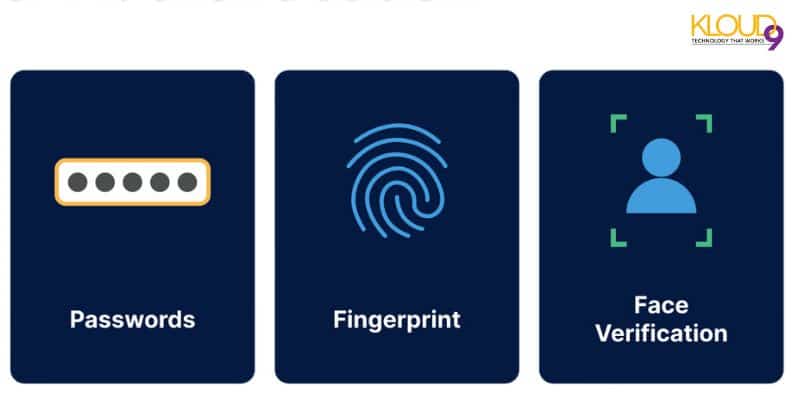


You must be logged in to post a comment.