The majority of people send emails daily. Consequently, it is essential to protect your email account. Emails are the preferred method by which hackers access your data.
Email scams and attacks, such as phishing and virus attacks, are some of the oldest methods in the book for cyber criminals—and they still work incredibly well. In actuality, phishing schemes are the origin of eight out of 10 successful cyberattacks and data breaches. It will interest you if you're looking for a private email account or a way to protect your account. For your benefit, we've compiled the best advice on how to keep your account safe.
1. Use Alternative Email Addresses.
Do you have a single account that you use for a variety of services? Consequently, you are not alone. It is simple, but it's not entirely secure. What would occur if someone gained access to this account, after all? One would imply that this single account may authorize access to numerous accounts containing a wealth of data, which could have unfavorable results.
2. Design A Strong Password.
Why should we make this easy when you need a password to access your critical information? Still being used are simple passwords, with all the adverse effects that may follow. Because there is a danger that cybercriminals will be able to recover your password if you can recall it readily.
3. Watch out for scam E-mails:
Nowadays, it can be difficult to tell fake emails from authentic ones. The secret is to spot these emails right away. Phishing emails have elements in them. The hackers exploit to gain clever access to all of your data.
4. Look Out For Links in Emails:
There is generally nothing wrong with opening infected emails. The problem usually arises when you click on links in these emails. These links frequently lead to web pages, and hackers can view your data.
5. Avoid Opening Every File:
Did you receive the files unexpectedly if you weren't expecting them? It might then be suspicious. Usually, you receive such emails from unknown senders. It frequently conceals spyware, giving hackers access to your device and data.
6. Never access a public network to read your email:
Public implies that anyone can work on this network, as the name suggests. The same goes for a cybercriminal, who can utilize cutting-edge technology to eavesdrop on anyone using that network.
7. In spam emails, never click the "unsubscribe" link.
It is impossible to unsubscribe from spam e-mails. This choice, however how appealing it may sound, will only cause you more problems. An email's incorrect link or an "unsubscribe" function is similar. You get directed to malicious websites, and hackers can access your data. There are other tips that you can follow to secure the emails.
A. Add strong 2-factor authentication available.
By asking you to sign in with something you have (a code produced on your phone or tablet) in addition to something you know (your password), two-factor authentication (2FA) adds an extra layer of security to your account. Don't hesitate to use 2FA since it is simple to set up!
B. Purchase anti-virus software.
Anti-virus software would be the second line of defense. It will simultaneously serve as the first and second. By scanning any email or link before you open it, this software can stop you from clicking on content that contains malicious code.
Second, the anti-virus software will begin to work straight away to combat and remove this bug from your computer if you somehow do open a link that somehow gets your computer infected or gets a virus sent out to steal your information. Therefore, combine two tasks to protect your machine.
C. Sign up for a managed email security service.
IT service providers offer cloud-based data and search solutions that enable deep visibility and protection. It is because email has turned into such a doorway for damage.
You may continuously review your mail data in the cloud or on-premise installation with the aid of many layers of protection and AI/machine learning that can effectively detect dangers. You can then decide whether to allow, deny, or quarantine particular email connections.
Summary:
To secure your business emails, you can reach out to the best IT solution and service provider in Cleveland. Kloud9IT is the one-stop shop for all your IT requirements. You can reach out to them and convey your requirements. Visit the website and give them a call to them today!



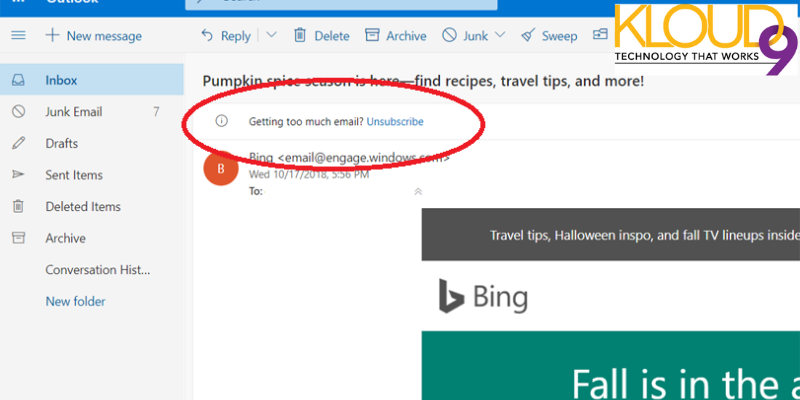

You must be logged in to post a comment.