Email security is an important issue that needs to be seriously attended to. For many organizations, email is the most influential channel of communication, which is being used to communicate about upcoming projects, converse information with clients, and convey instructions to teams.
If a competitor obtains access to your email information, they can use them against your organization. If you are convinced by a scammer to click a bad link, your entire network could be compromised. Also, if anyone gains access to your email account, there is a high possibility that it will open the door to numerous other data breaches.
Not all email platforms are entirely hacker-proofed. While we have some email platforms that have layers of encryption to give your messages an additional level of protection, a professional hacker who desires to get in could eventually still do so.
The majority of security breaches happen because of poor email security practices. The information contained in this article are tips on how to ensure your email security is tight enough to deny any hacker from infiltrating into your business information and creating a lot of problems for you.
Pay attention to your email habits
This may look too simple, but it is high time you start paying attention to how you make use of your email. The email network is so incorporated into our professional life that it can be used for hours every day, even without thinking of how it works from a technological viewpoint.
How often do you send messages? How many email newsletters and lists are you subscribed to? Picturing your email activities can be helpful; so, consider incorporating email analytics so that you can learn more about your email habits and what your greatest email security threats might be.
Don’t mix up your email accounts
Most people have both a professional email account and a personal email account. It is even possible that you have dual accounts in each category listed. You shouldn’t in any case-mix up your email accounts.
Using a professional email account for a personal email account and vice versa can be very dangerous. If you start making use of your professional email account for personal interest or communication, it could be the gateway for security risks. The best thing is to keep your email accounts separated as much as possible.
Use strong and unique passwords
There is no denying the fact that weak passwords will never protect your business from data hack or theft. A highly secure password is almost impossible to imagine or guess. The only way hackers will break into your system is if they make use of special password-guessing software. This software can run through millions of combinations within a short period.
A complex password will require more time before the password guessing software might be able to figure it out. You need to improve upon your password combination based on the tips that will be highlighted below. It would take almost an eternity for a password that follows these tips to get hacked.
- Use lower and upper case letters
- Use special and number characters
- Use letters and random numbers rather than words
- Never make use of your brand name, university, school, hometown, birthday, or any other personal information
- Avoid familiar letter-number variations
- Make use of symbols
Use different passwords for different email accounts
Once you’ve been able to come up with a strong and clever password that is also uniquely memorable, you might be enticed to use it for every other email account. However, that is a bad idea. If an opportunist or hacker can get the password to one of your accounts, they will be inclined to try it on other email accounts connected to your name. If the same password is used for all your email accounts, then all your email accounts will be compromised in one go.
Enable 2-factor authentication
In Gmail accounts, it is possible to enable 2-factor authentication. The 2-factor authentication is going to ask you for two identifying information that is personal before you can successfully log in to your account. It entails your password and another passcode that has been sent to your phone through text message. As long as your phone is securely in your possession and can not be accessed by an opportunist or hacker, it’ll be difficult for your email account to be compromised.
Never give out your password
No trustworthy email company will ever request your password directly or indirectly, over the phone, or through email. If anyone is communicating with you, claiming to be a representative from whatever email platform you are using, and such a person is requesting your password, it is certainly a scam! Don’t discuss your email password among your friends or drop a clue regarding your password. Ensure your password is private and safe at all times.
Keep an antivirus program installed
It is a nice idea to always keep an antivirus program installed on your PCs (personal computers). The majority of the antivirus programs available will automatically scan your email attachments before they’re downloaded, preventing you from accessing malicious webpages. These antivirus programs can also assist you to remove any malware that has crept into your PCs without your awareness.
Never give away your personal information in an email
No reputable company or agent will ever ask you for your personal identifying information over email or phone. If anyone is asking you for your password, social security number, birthday, or credit card number, it is almost clearly a scam. You should contact the company such a person is claiming to represent and ask the company to verify the request. There are chances that they won’t have any clue what you are talking about, and you will be cautioned never to give out your personally-identifying information to anyone.
Log out your email account when finished
When you are done with the activities of the day, simply log out of your email account. This is a good practice, especially when you are using a device or network that is not personal. Adopting this practice makes it difficult for anyone to have access to your email information.
Conclusion
Emailing is a means of communication that most successful business organizations cannot do without. However, to prevent your business information from getting exposed to theft or hacks, the above tips are what you can follow to protect it.

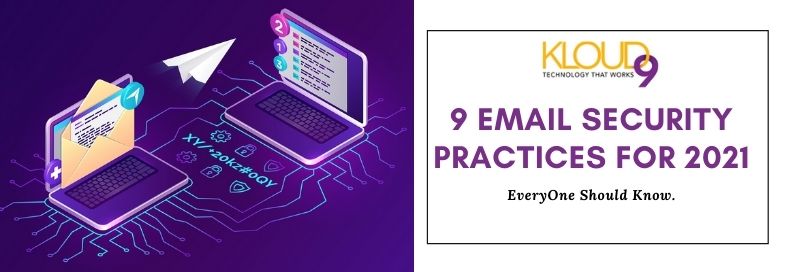

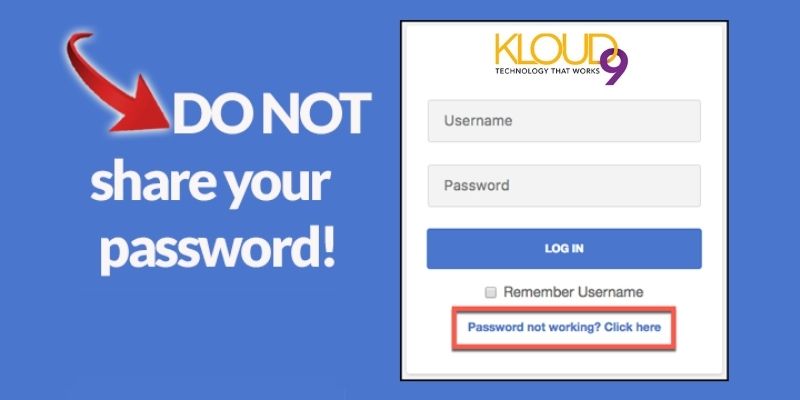

You must be logged in to post a comment.