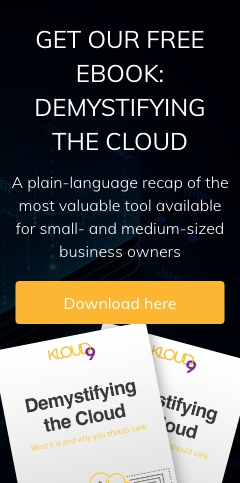If you’ve worked in an office, run a small business, or even just tried to organize your own work life, chances are you’ve heard of Office 365—now officially called Microsoft 365. Most of us know it for the usual suspects: Word, Excel, PowerPoint, and Outlook—the basics. But here’s the thing: Microsoft 365 is so much more than just the classic apps we grew up with. It’s become an entire ecosystem designed to make work more seamless, secure, and—dare I say—less stressful.
I’ll be honest. When my team first switched from the old desktop versions of Office to Microsoft 365, I wasn’t thrilled. Change in the workplace usually means some headache, right? But a few weeks in, I realized something had shifted. Suddenly, I could pull up my files on my phone while waiting for a flight. I could co-edit a presentation with a colleague in real time without emailing five different versions back and forth. And IT wasn’t constantly bugging us about updates because the system handled them automatically.
So, if you’ve ever wondered, “Am I even using Microsoft 365 to its full potential?” You’re not alone. Let’s walk through 10 key features every professional should know. And I promise—we’ll keep it conversational.
1. Work From Anywhere
Let’s start with the obvious but underrated feature: access from anywhere. Microsoft 365 lives in the cloud, which means your work isn’t chained to a single computer. Have you ever gotten an urgent email at home only to realize the document you need is saved on your office desktop? With Microsoft 365, that problem disappears.
One time, I had to join a last-minute meeting while traveling. I didn’t have my laptop with me, but I logged into my account on my phone, pulled up the document from OneDrive, and I was all set. Sure, editing a spreadsheet on your phone isn’t glamorous, but it beats telling your boss, “Sorry, I’ll get back to you when I’m home.”
2. Real-Time Collaboration
This is the feature that feels the most futuristic to me. Multiple people can work on the same Word document, Excel file, or PowerPoint presentation simultaneously. You can literally see someone typing in real time—no more emailing attachments with file names like Final_Presentation_v8_REALLYFINAL.pptx.
A colleague once told me, “Collaborating in Office 365 feels like being in a shared kitchen. Everyone can stir the pot at the same time.” That’s exactly it—it saves time, reduces confusion, and keeps everyone on the same page (literally).
3. Microsoft Teams
Teams has become the heartbeat of Microsoft 365. At first, I thought it was just another video chat tool, like Zoom or Skype. But it’s so much more than that. You can chat, share files, schedule meetings, and even integrate other apps—all in one place.
I know small businesses that have replaced half a dozen different apps with Teams. Instead of juggling Slack, Zoom, Dropbox, and endless email chains, everything is centralized in one hub. It’s like a digital office where everyone’s desk is just a click away.
4. OneDrive: Your Cloud Filing Cabinet
OneDrive is more like your personal storage that keeps all your files synchronized across all your devices. One thing I love so much about OneDrive is its flexibility. You can start working on a document on one device and continue editing it on another device. Cool, right?
That’s also one of the key features of Microsoft 365. If you’re moving your business from old-school servers or clunky file systems, migration professionals ensure everything is moved smoothly into OneDrive, without downtime or data loss.
5. Security That’s Actually Built In
Let’s talk about security for a second. Data breaches and cyber threats aren’t just “big company” problems anymore—they can happen to anyone. The good news is that Microsoft 365 has security features built right in, including encryption, multi-factor authentication, and advanced threat protection.
I once worked with a small nonprofit that didn’t have an IT department. They were worried about phishing emails, but didn’t have the expertise to protect themselves. After moving to Microsoft 365, many of those protections were automatically enabled. And when they needed extra help, they paired with a provider offering managed IT services, which gave them peace of mind without breaking their budget.
6. Automatic Updates
If you’ve ever groaned at the words, “You must install updates before shutting down,” you’ll love this one. With Microsoft 365, updates are automatic. That means you’re always using the latest version of Word, Excel, and PowerPoint, plus you’re getting the newest security patches without having to lift a finger.
No more begging IT to install the latest features, no more being the only person in the office who can’t open a new file format. It just…happens.
7. Outlook That Organizes Your Life
Outlook isn’t just email anymore—it’s a personal assistant. It integrates your calendar, contacts, and tasks all in one place.
One feature I love is when you receive an email with a date in it—like “Let’s meet Friday at 2”—Outlook suggests adding it straight to your calendar. It feels like the software is paying attention and helping out, which makes life a little less overwhelming.
8. Scales With Your Business
I’ve seen startups use Microsoft 365 as their foundation from day one, with the support of IT services for small businesses to get everything configured. As they expanded, they didn’t have to switch systems—they just upgraded their plan. That’s a big win when you’re trying to grow without constant disruptions.
9. Smooth Transitions With Migration Services
Many old businesses are reluctant to move to Microsoft 365 because they fear the process will be daunting. But that’s not the case. The transition process is smooth.
I once helped a friend who runs a small accounting firm. They were terrified of losing client data during the transition. The migration specialists handled everything—from moving mailboxes to setting up OneDrive—and the firm was fully up and running by Monday morning, with no disasters, no downtime, and no regrets.
10. Integration With the Tools You Already Love
This is a notable feature that you can’t overlook. Your new office tool integrates nicely with other tools you already love. You can connect tools like Adobe, Salesforce, and Trello to your Microsoft 365 account. This saves time and makes the tool more flexible.
Wrapping It Up
There you go! Those are the outstanding features of Microsoft Office 365 every professional and business owner should know. Ensure you consult the right professionals for the setup and migration.